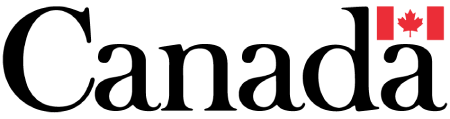Website Requirements
To use this website your computer should meet the following requirements:
- A modern Operating System
- If you are using Windows XP or Mac OSX, you have everything you need to use this site. If not, be sure to review the following requirements as well.
If you are using an older version of Windows or Mac OS, you may need to download and install Firefox in order to experience this website as intended (see below for more details). - A modern web browser
- For PC this means using Internet Explorer 6 (and later), Firefox 1 (and later), Netscape 8 (or later), Opera 7 (or later). For macintosh users this means using a recent version of Safari, or Firefox for the Mac.
Internet Explorer 5.5 and under for either PC or mac are not supported, and may or may not work as expected. Support for these browsers is planned but not a priority.
Netscape version 7 and under are not directly supported, but may work anyways. Netscape 4 is not presently supported, but some (minimal) support is planned. - Microsoft Word or Other Rich Text Editor
- Worksheets are presently available in Microsoft Word 97-2003 Format (.DOC), Rich Text Format (.RTF), and Wordperfect format (.WPD). PC users without MS Word can use Wordpad (included free with Windows). Mac users can use TextEdit included with Mac OSX.
- Acrobat Reader
- Some content available on and linked from this website requires that you have either Adobe Acrobat Reader (free download) or Adobe Acrobat itself.
- Windows Media Player or Quicktime Player
- Video content is presently available in Windows Media and MPEG file formats. Windows Media (WMV) files are playable on most modern video players such as Winamp (free download) or Windows Media Player (included with Windows). MPEG videos are playable on Quicktime for Mac or Windows.